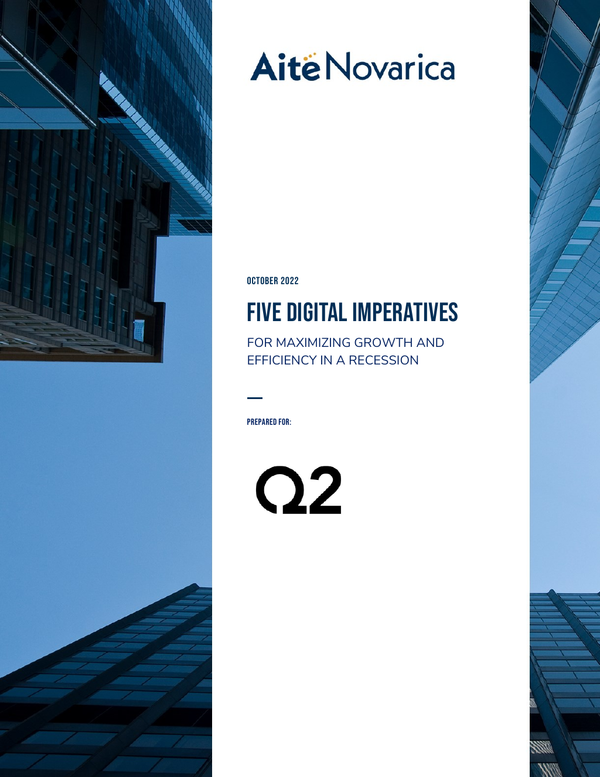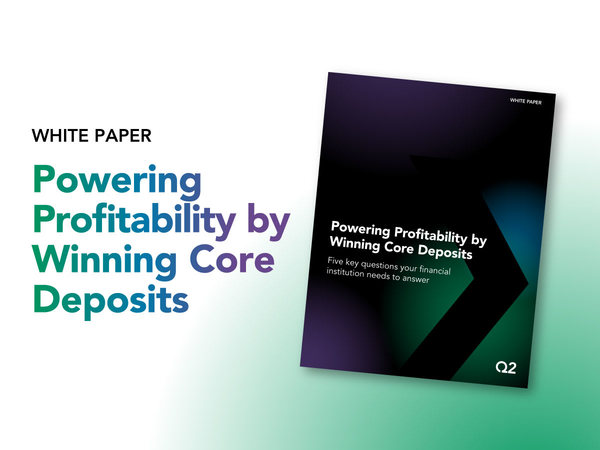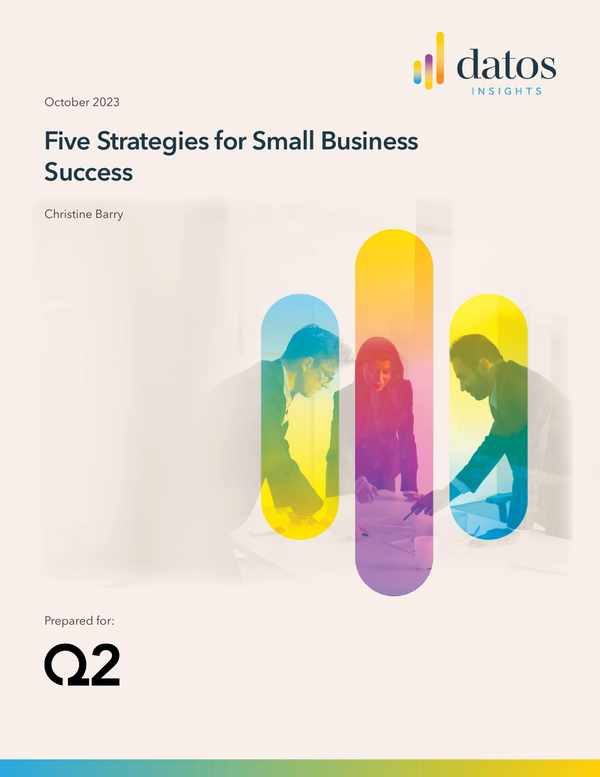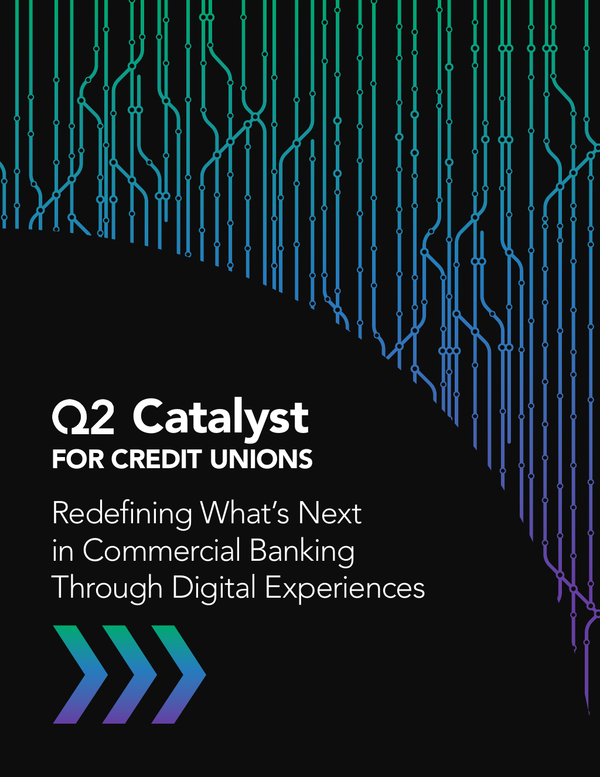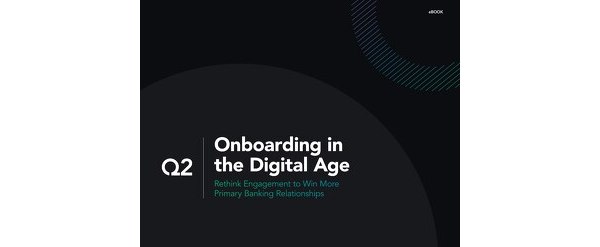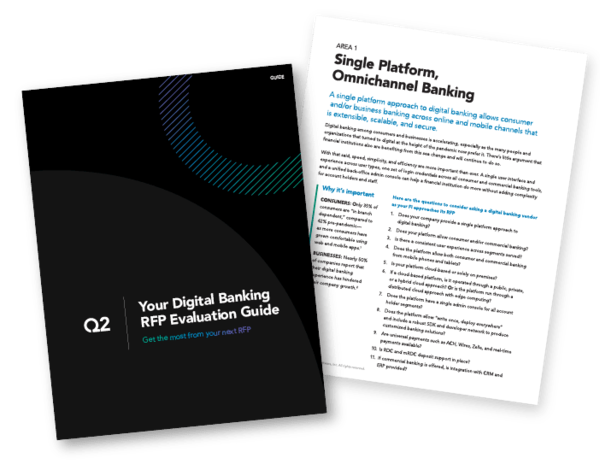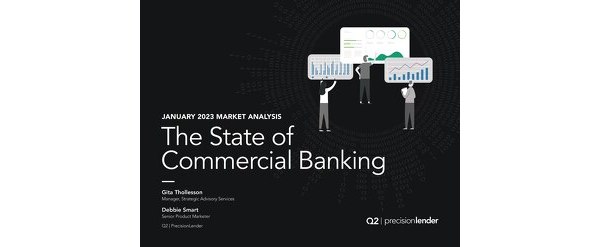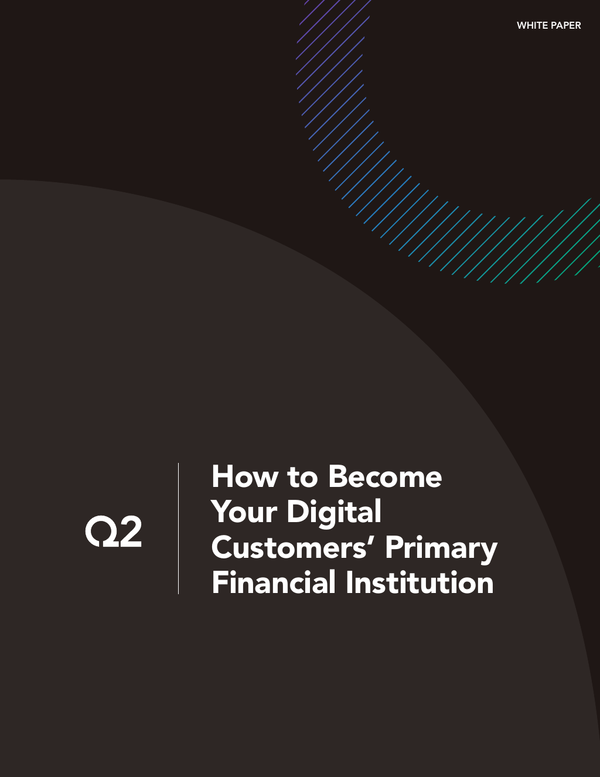Read More
Contents
Filters
10 results found
- (7)
- (1)
- (8)
- (4)
- (3)
- (4)
- (7)
- (5)
- (3)
- (2)
- (3)
- (3)
- (5)
- (1)